Download private video from facebook
1. Enter the private Facebook video URL.
2. Copy the link below and paste it in a new browser tab.
3. Paste page source data into the textarea.
How to download private video on FDown
FDown (formerly FBDOWN) is a free Facebook video downloader! It allows you to download Facebook private videos in MP4/MP3 format without any watermark. Enjoy fast and user-friendly service with HD/4K quality.
- Open the Facebook.com website in your browser and log in to your account.
- Find the video you want to download.
- Right-click anywhere on the page and select "View Page Source" option.
- Highlight all the source code by pressing Ctrl + A (Windows) or ⌘ + A (Mac), then right-click and select "Copy".
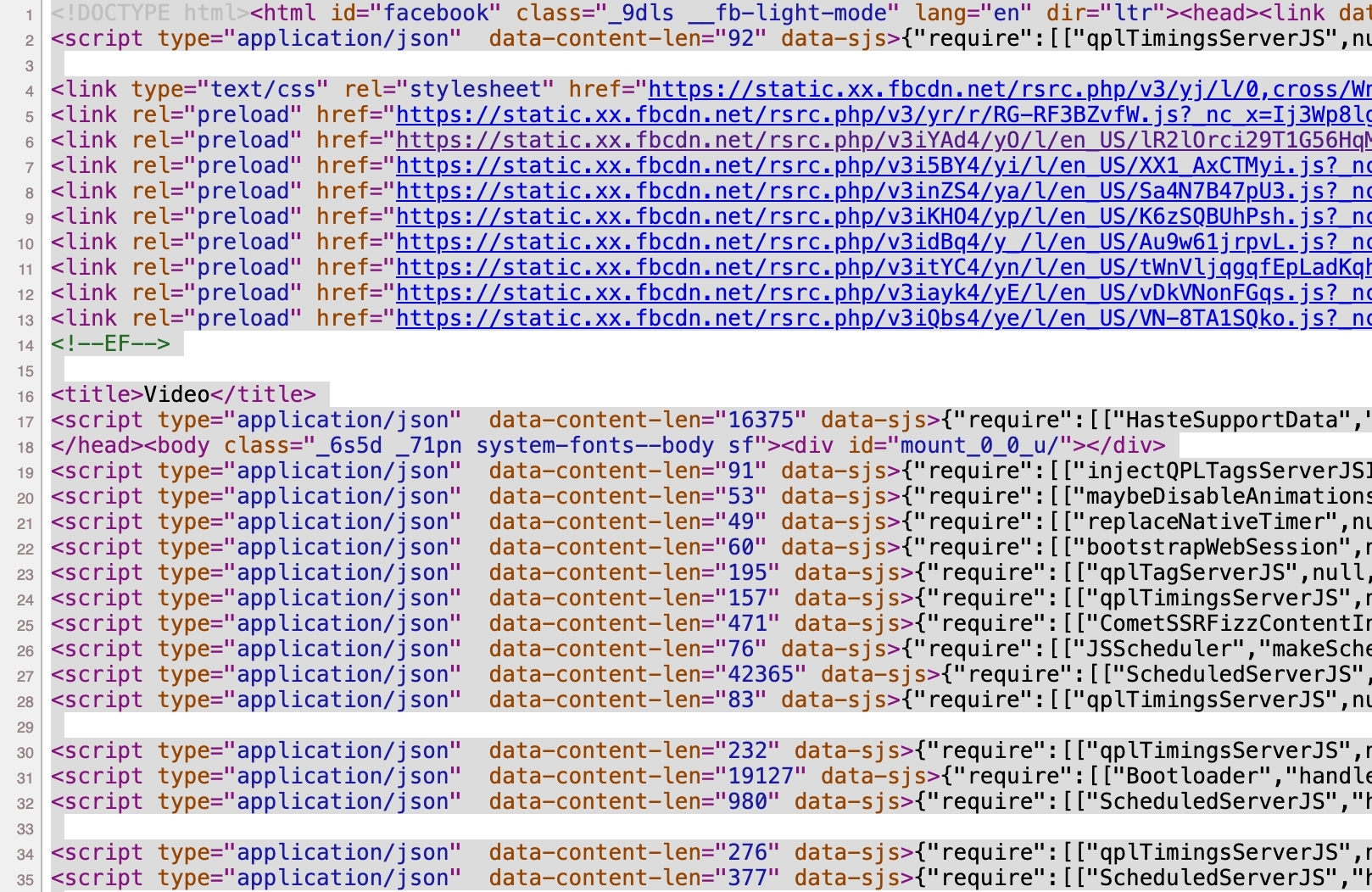
- Open the website https://fdown.tools/download-private-video and paste the copied source code into the third input box, then click the "Download" button.
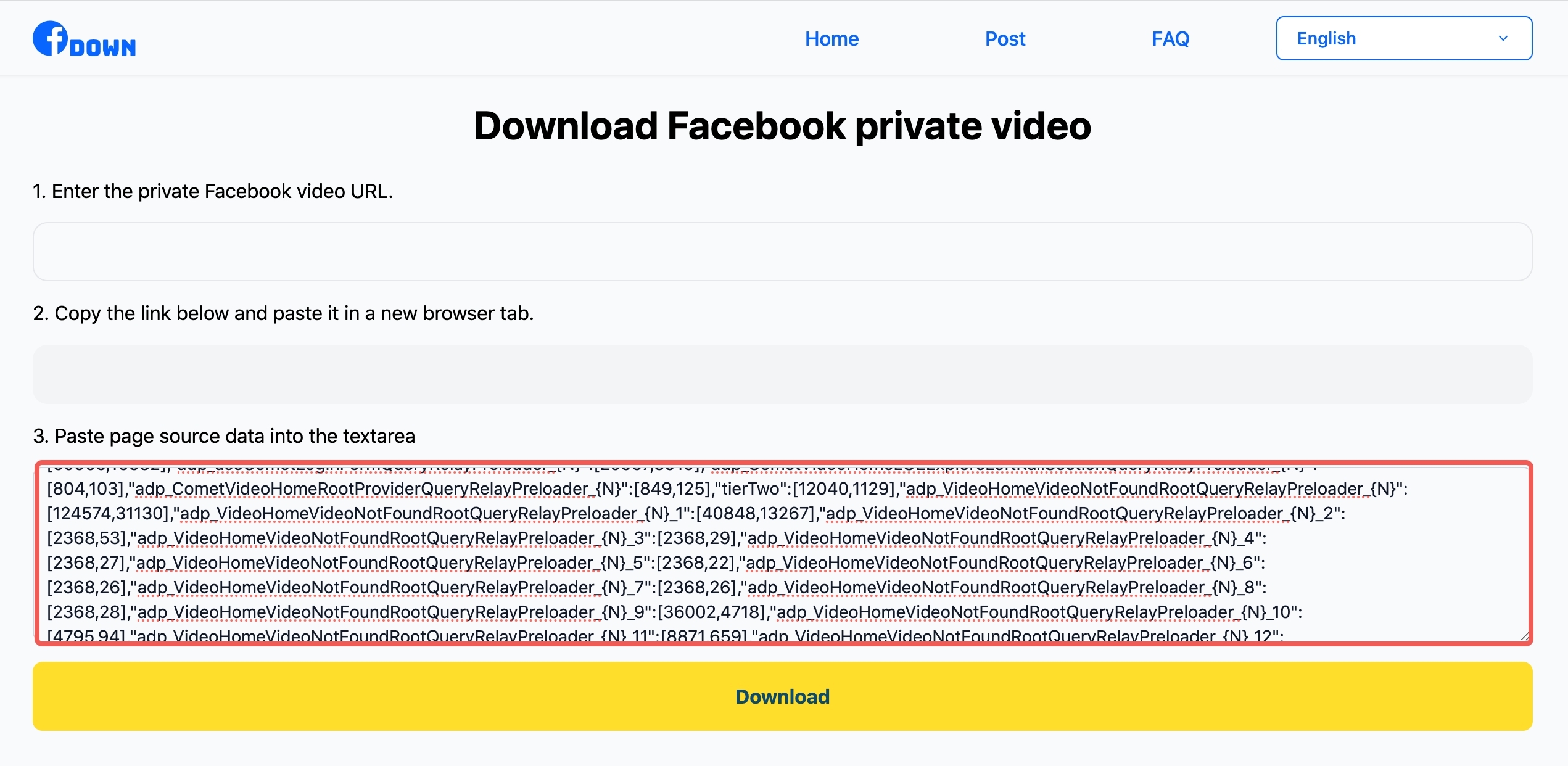
- Wait for the server to extract the video. Once completed, your video download links will appear.
- Choose the format (MP4 or MP3) and quality you prefer, and download the video to your device.
By following these steps, you can easily download private videos on FDown.
If you have any further questions or need additional assistance, feel free to contact us.